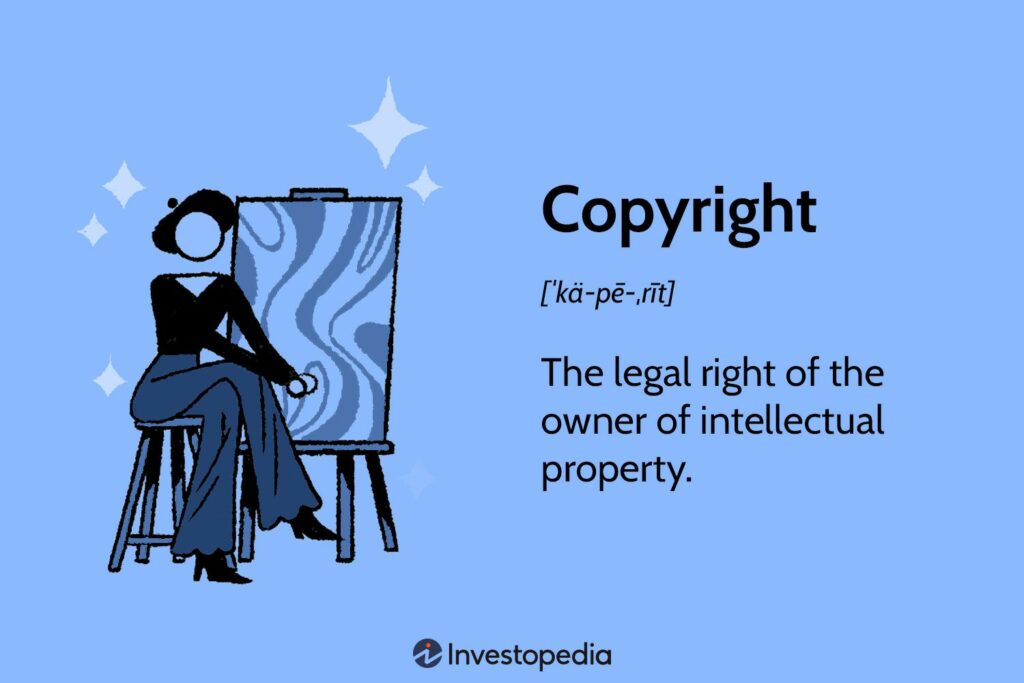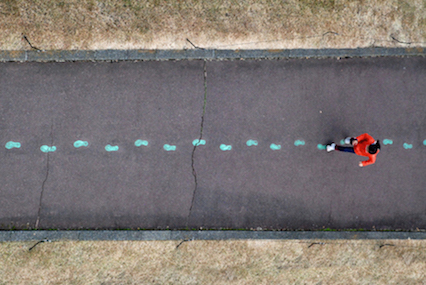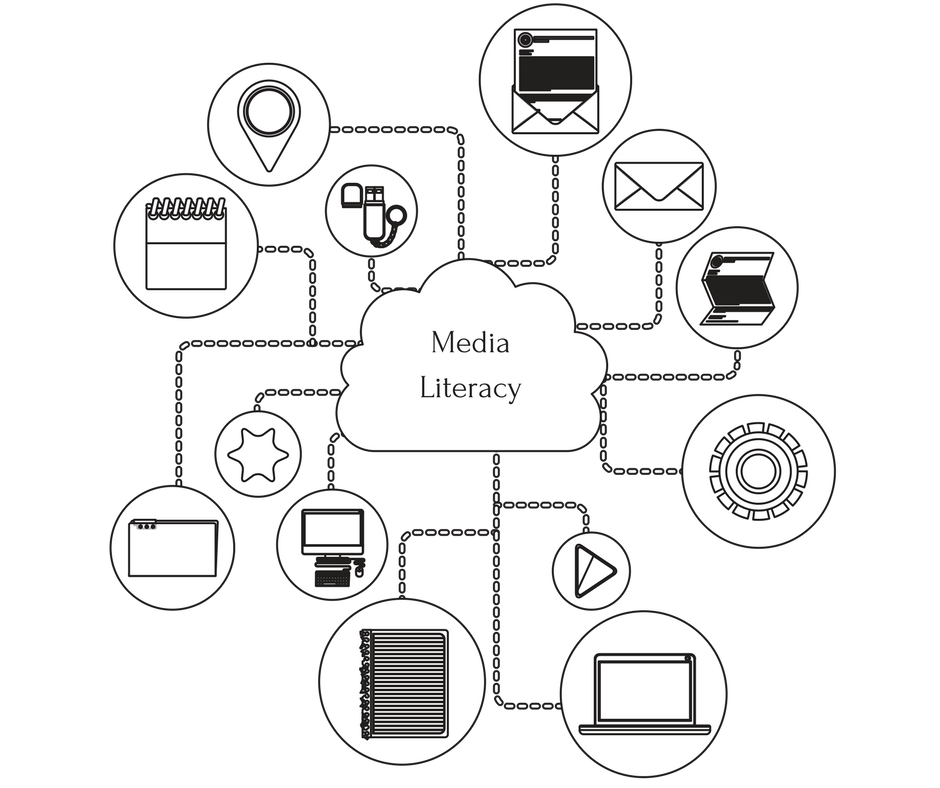This past week, Valerie’s post consisted of a link to a video interview with a cybersecurity expert, and that talk stood out to me. They talked about cybersecurity, specifically about cyber attacks, cybercrime, hacking, and more.
As a student with a strong digital presence, the threat of cybersecurity holds a high place in my thoughts. I have a near constant worry about what may happen. Whether my information will be stolen and sold, if my bank accounts will be hacked, if i’ll lose all the work I’ve done, and whether my friends and families personal information will be compromised.I have accounts on almost all of the major social media platforms. Facebook, Instagram, X, Threads, TikTok, Youtube, you name it! I also use Google as my main browser, which houses all my emails (personal and work related), my photos, my calendar, events and their locations, and so much more.
In the talk, the speaker mentioned how easy it has become for everyday people to become cybercriminal. With the easily accessible hacking programs/kits on the Dark Web and the use of AI, cyber threats are at an all time high. they also mentioned how high the cost are to regain access to your accounts. These attackers make a profit of the information they are selling, large in part to the fact that they sell it back to the rightful owners. A good example of this is the United Health company paid over $22 million in ransom, and the attack response cost the company over $2.3 billion.
Throughout media, there are loads of examples that show just how dangerous these breaches can be. For example, lots of famous streamers are consistently faced with SWAT-ings. Rather than put a real video in this post, I have opted to add a quick scene from the movie “Unfriended: Dark Web” where a SWAT-ing is depicted. (Trigger warning: death)
In this scene, a characters laptop is hacked and a series of edited clips and AI generated noises are compiled together to get the character killed. This is a prime example of how dangerous cyber attacks can truly be.
That is one example of how important it is to take proper cybersecurity measures. Below is a video that explains what cybersecurity is and how we can implement some practices to secure our data.